samsung
-
Dec- 2024 -29 DecemberSolutions and source Code
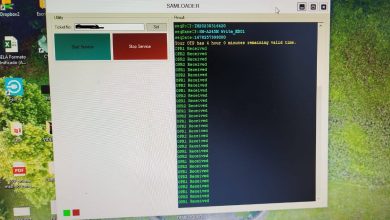
GSPN API Redirector for FRP,IMEI, etc operations
this post is suitable for who have samsung service center Account and want make a credit base tool GSPN API…
Read More » -
May- 2024 -22 MaySolutions and source Code
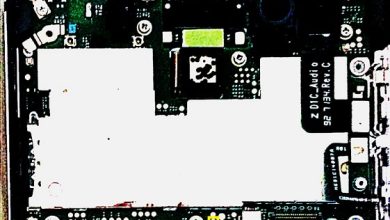
new EDL loader for SAMSUNG devices 2024.05
newer EDL loader for following SAMSUNG devices exist SM-A207F BIT5 SM-N975U BIT8 SM-N970U BIT8 SM-F721U BIT4 SM-A236E BIT5 ============= SM-057F…
Read More » -
Feb- 2024 -20 FebruarySolutions and source Code
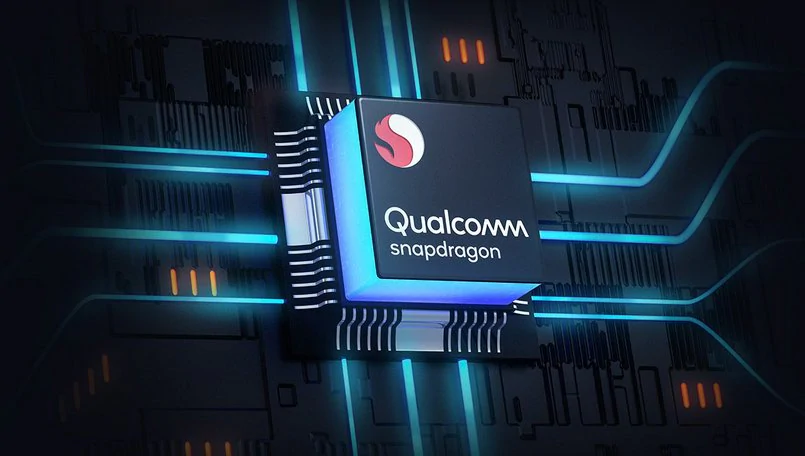
SAMSUNG Qualcomm device (EDL Mode) unbrick / debrick
SAMSUNG Qualcomm device emergency download file to unbrick/debrick is ready here tools is exist in all emergency_download file for run…
Read More » -
Jul- 2023 -12 JulySolutions and source Code
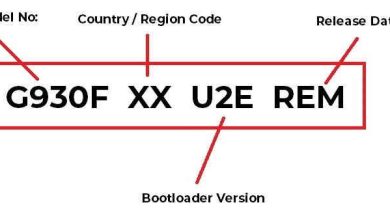
How to Change CSC of samsung device with AT Command (Free)
hi everyone this toturial is suitable for developers also if you are technician you can use serial port utility for…
Read More » -
Nov- 2022 -14 NovemberSolutions and source Code
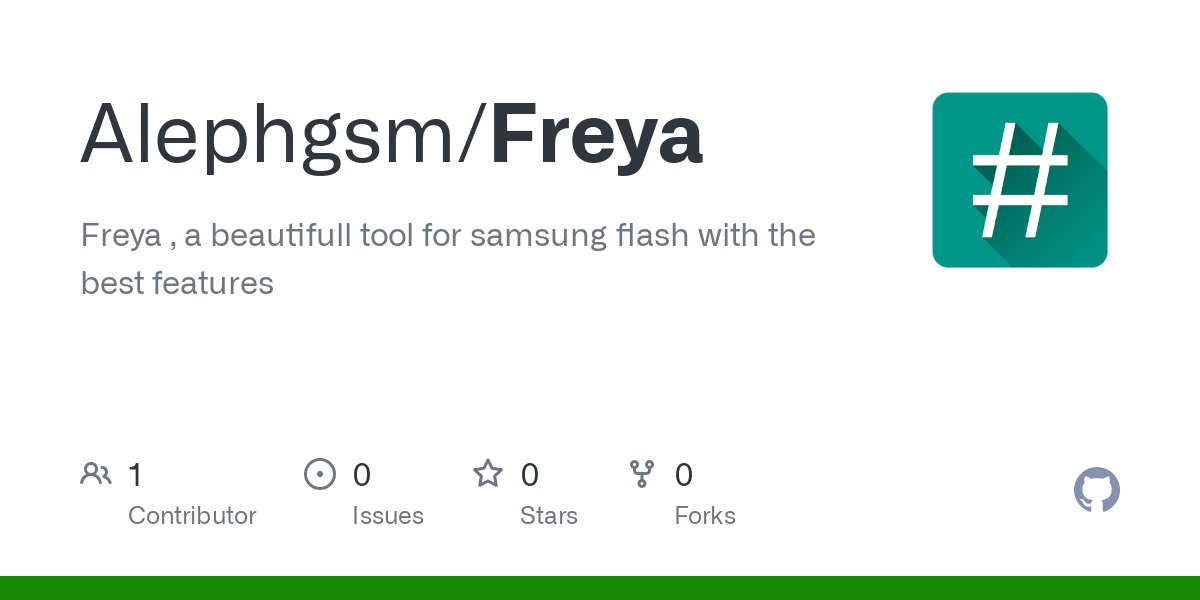
Freya – a beautifull tool for samsung flash with the best features
Freya Freya is a beautifull .Net project for samsung flash Based on (https://github.com/Alephgsm/SharpOdinClient) Freya is like odin for flash, Read…
Read More » -
14 NovemberSolutions and source Code
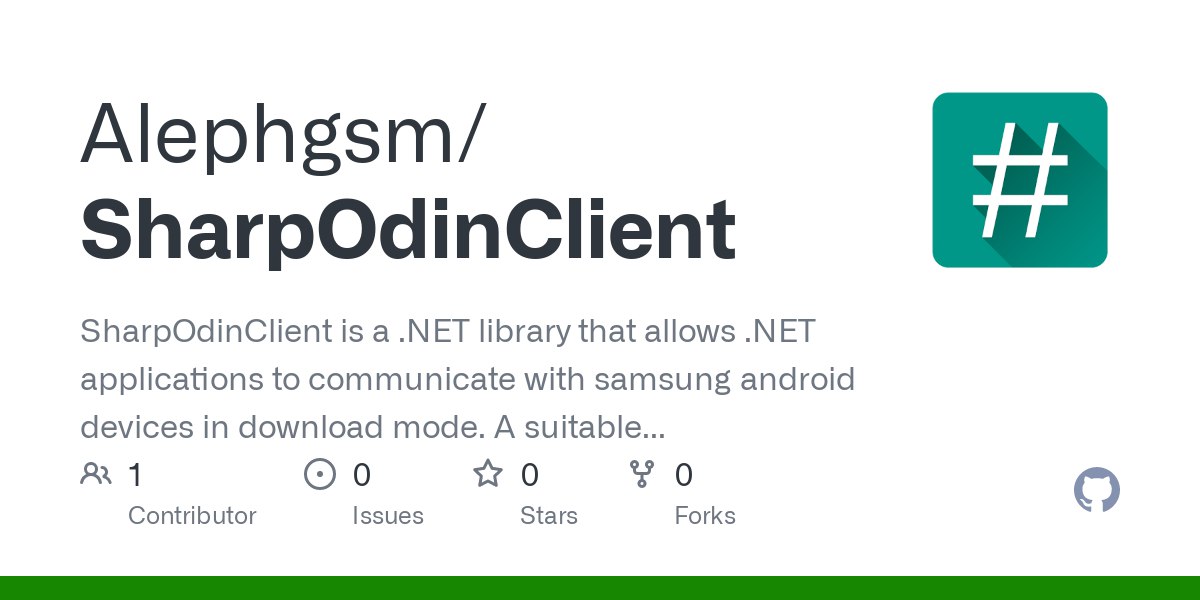
SharpOdinClient – samsung devices flash library in C#
SharpOdinClient SharpOdinClient is a .NET library that allows .NET applications to communicate with samsung android devices in download mode. A…
Read More » -
May- 2022 -23 MaySolutions and source Code

samsung device download mode to brom and brom to normal algorithm
switch your Samsung phone(mediatek chipset) from download mode to bootrom mode !! Also switch from bootrom mode to normal mode.…
Read More » -
Dec- 2021 -19 DecemberSolutions and source Code
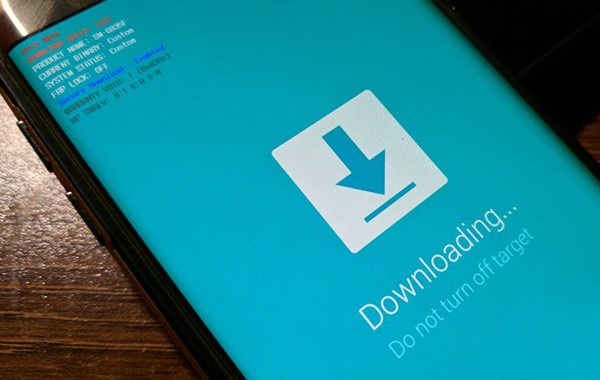
samsung download mode service protocol source code
About Source code samsung devices have download mode boot this source code is fully native ,not using api and more…
Read More »












